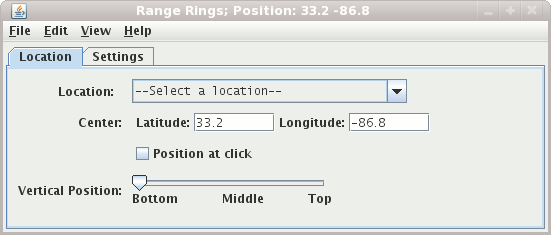
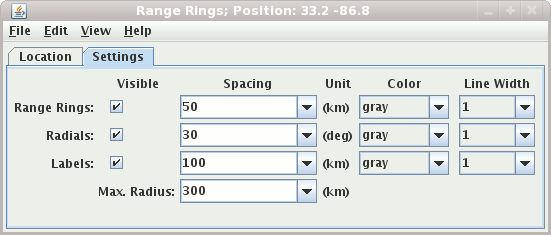
The Range Rings are oriented with local north-south on the displayed map projection. In some cases the eastward radial line may not be horizontal.
You display Range Rings from the main menu with the
Displays->Special->Range Rings menu. The Range Rings
will appear centered on the map projection. You can move them by
resetting the latitude-longitude or station as described below.
The IDV can display several radar images at once, and range rings can
be displayed for each one. You may display as many range rings at one
time as you like, centered anywhere, not just radar locations.
- Location
The position of the center of the rings is shown in the text fields
Center latitudeandCenter longitudeTo re-center the rings, you can select a radar station by name from the pull-down list, or you give new lat/lon values by entering values in a text field and pressing return. Note: west longitudes are negative. - Position at click
When this check box is selected the range rings will be centered where you click in the main display
- Vertical Position
This slider allows you to set the vertical position of the Range Rings.
- Visibility
You can toggle the visibility of the range rings, labels, and radials on and off with the
Visiblecheckboxes. To toggle the entire radar grid at once, useView->Visiblecheckbox menu. - Spacing
You can change the ring spacing, the label spacing, and the azimuth interval of the radials, using the control window. The values appear in the text fields under
Spacing. You can give new values two ways: enter a new value in the text field by clicking in the field, entering the new value, and pressing Enter, or click on the pull-down arrow on the right side of the text field to see a list of common values. - Color
You can change the color of the lines and labels with the
Colorpull-down lists. - Line Width
You can change the width of the lines and labels with the
Line Widthpull-down lists.




